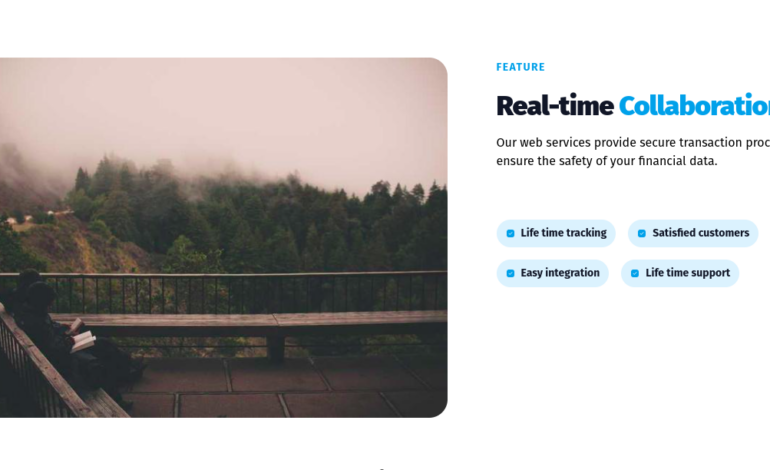Deploying Next.js Applications: A Guide to Hosting Solutions and Best Practices

Next.js is a popular framework for building fast and scalable web applications using React. It offers features such as server-side rendering, static site generation, code splitting, and dynamic routing. But how do you deploy a Next.js application to the web? What are the hosting options and best practices for Next.js deployment?
#javascript #typescript #react #nextjs #vercel #netlify #heroku #aws #azure #aws-lambda #cloud
In this blog post, I will explore some of the most common hosting solutions for Next.js applications and share some tips and tricks to optimize your deployment process. Whether you want to use a cloud platform, a serverless service, or a custom server, there is a solution that suits your needs and budget.
Cloud Platforms
Cloud platforms are services that provide computing resources and infrastructure for hosting web applications. They usually offer features such as scalability, security, reliability, and performance. Some of the most popular cloud platforms for Next.js deployment are:
- Vercel: Vercel is the official hosting platform for Next.js applications. It is built by the same team that created Next.js and offers seamless integration with the framework. Vercel provides a free tier that includes unlimited deployments, custom domains, SSL certificates, and CDN. Vercel also supports serverless functions, preview deployments, analytics, and more. To deploy your Next.js application to Vercel, you just need to connect your GitHub, GitLab, or Bitbucket account and select your repository. Vercel will automatically detect your Next.js project and deploy it with zero configuration.
- Netlify: Netlify is another popular hosting platform for static and dynamic web applications. It also offers a free tier that includes unlimited deployments, custom domains, SSL certificates, and CDN. Netlify supports serverless functions, preview deployments, analytics, and more. To deploy your Next.js application to Netlify, you need to create a netlify.toml file in the root of your project and specify the build command and output directory. You also need to install the next-on-netlify package and run it as a post-build step. This will generate a Netlify-compatible version of your Next.js application that can handle dynamic routing and server-side rendering.
- Heroku: Heroku is a cloud platform that lets you deploy and manage web applications using various languages and frameworks. It offers a free tier that includes 550 hours of dyno usage per month, custom domains, SSL certificates, and more. Heroku supports server-side rendering and dynamic routing for Next.js applications. To deploy your Next.js application to Heroku, you need to create a Procfile in the root of your project and specify the start command. You also need to add a build script in your package.json file that runs next build. Then you can connect your GitHub account or use the Heroku CLI to deploy your application.
- AWS: This is the largest cloud provider in the world, offering a wide range of services and products for web development. You can use AWS to host your Next.js app in various ways, such as using S3 for static site generation, Lambda for serverless functions, EC2 for custom server logic, CloudFront for CDN, Route 53 for DNS, and more. AWS has a free tier that covers some of the services for 12 months.
Serverless Services
Serverless services are platforms that allow you to run code without managing servers or infrastructure. They usually charge based on the number of requests or execution time of your functions. Some of the most popular serverless services for Next.js deployment are:
- AWS Lambda: AWS Lambda is a service that lets you run code in response to events or HTTP requests. It supports various languages and frameworks, including Node.js and Next.js. AWS Lambda offers a free tier that includes 1 million requests and 400,000 GB-seconds of compute time per month. To deploy your Next.js application to AWS Lambda, you need to use a tool like Serverless Framework or AWS SAM CLI. You also need to configure your lambda functions to handle different routes and methods of your Next.js application.
- Google Cloud Functions: Google Cloud Functions is a service that lets you run code in response to events or HTTP requests. It supports various languages and frameworks, including Node.js and Next.js. Google Cloud Functions offers a free tier that includes 2 million invocations and 400,000 GB-seconds of compute time per month. To deploy your Next.js application to Google Cloud Functions, you need to use a tool like Serverless Framework or Google Cloud SDK. You also need to configure your functions to handle different routes and methods of your Next.js application.
- Azure Functions: Azure Functions is a service that lets you run code in response to events or HTTP requests. It supports various languages and frameworks, including Node.js and Next.js. Azure Functions offers a free tier that includes 1 million requests and 400,000 GB-seconds of compute time per month. To deploy your Next.js application to Azure Functions, you need to use a tool like Serverless Framework or Azure CLI. You also need to configure your functions to handle different routes and methods of your Next.js application.
Custom Server
One of the advantages of Next.js is that it allows you to write custom server logic using Node.js. This can be useful if you need to handle complex routing scenarios, authentication, middleware, or other server-side features that are not supported by the default Next.js server.
However, writing custom server logic also comes with some challenges and trade-offs. Here are some best practices to keep in mind when using a custom server with Next.js:
- Use next-connect or micro for creating custom servers: These are two libraries that simplify the process of creating custom servers with Next.js. They provide a minimal and lightweight API that is compatible with Express or Koa middleware. They also handle errors and async/await support automatically.
- Use PM2 or Docker to manage your processes and resources. PM2 is a process manager that can run and monitor your Node.js applications. Docker is a container platform that can isolate and deploy your applications in a consistent and portable way. Both tools have their advantages and disadvantages, so you should choose the one that suits your needs and preferences.
- Use caching: Caching is a technique that stores frequently used data in memory or disk to reduce network requests and improve performance. You should use caching to store static assets such as images, fonts, or scripts using service workers or CDN providers. You should also use caching to store dynamic data such as API responses or rendered pages using in-memory caches or cache headers.
- Use compression: Compression is a technique that reduces the size of data transferred over the network by applying algorithms that remove redundant information. You should use compression to reduce the size of your static assets such as images, fonts, or scripts using tools such as ImageOptim or Webpack plugins. You should also use compression to reduce the size of your dynamic data such as API responses or rendered pages using middleware such as compression or zlib.
Conclusion
Deploying Next.js applications can be challenging but rewarding if you choose the right hosting solution and follow the best practices. In this blog post, we have covered some of the most common hosting solutions and best practices for deploying Next.js applications. I hope this blog was useful for you.
Want to learn more about Next.js? Check out my latest article about API routes in Next.js here.
Thanks for reading and happy coding.