Static Site Generation with Next.js: Build High-Performance Websites

Static site generation has become increasingly popular in recent years among developers due to its numerous benefits. For example, faster initial load times and improved SEO performance. Next.js provides an excellent framework for building web applications, including fast static sites. In this article, we’ll explore how to build high-performance websites using static site generation with Next.js.
Getting Started with Next.js
Next.js is an open-source React framework that provides a production-ready infrastructure for building dynamic, server-rendered web applications. To start working with Next.js, we’ll first need to install it on our computer. Run the following command on your terminal to install Next.js:
npx create-next-app my-static-site
// after proccedding the installation steps
cd my-static-site
// then run the following command to run the project
npm run devThis will create a new Next.js project with all the necessary files and dependencies pre-configured. Once the installation process is complete, we can start exploring how to use static site generation with Next.js.
Understanding Static Site Generation in Next.js
Static site generation is the process of creating static HTML files for your website instead of relying on server requests. It’s a great option for web applications with content that doesn’t change often, like blog posts or informative web pages. These static pages can be served quickly, without needing any server resources. Making them more efficient and faster to load compared to dynamically generated pages.
Next.js optimizes static site generation by allowing building websites with React components and generating static HTML files for them. This means that your website will load quickly and efficiently, yet still have the flexibility of React-based components.
In Next.js, you can create a static page by exporting a React component as a .js file in the pages directory. When you run npm run build command, Next.js will generate a static page for each file in the pages directory. You can also take advantage of dynamic routing by using filenames with bracketed parameters, such as post/[id].js, which will generate a static page for each URL with a related ID.
Advantages of Static Site Generation in Next.js
The use of static site generation in Next.js has several advantages for web developers, including:
- Improved website performance: The static HTML pages can be cached, improving website performance, with no server resources required.
- Better SEO performance: Static pages can produce SEO-friendly URLs, optimized meta tags, and other SEO best practices.
- Simplified scaling: SSG simplifies the process of scaling your site to handle increased traffic with fewer server resources required.
Building a Static Site with Next.js
After understanding static site generation in Next.js, we can start building our own site. We can od it by creating a layout, and components, and generating static pages from those components.
In our example, let’s create a simple portfolio website. We’ll start by creating a layout for our portfolio using React components. We’ll then use these components to generate static pages in Next.js.
import Head from 'next/head'
import Header from '../components/Header'
import Footer from '../components/Footer'
export default function Layout({ children, title = 'Default Title' }) {
return (
<>
<Head>
<title>{title}</title>
</Head>
<Header />
<main>{children}</main>
<Footer />
</>
)
}This is a basic layout component code, which our portfolio website will use to generate all its static pages. You can add other page components like ContactPage and AboutPage, along with corresponding meta tags, Open Graph tags, etc.
import Layout from '../components/Layout'
export default function Home({children}) {
return (
<Layout title="Home Page">
<h1>Hello Nexj.js SSG!</h1>
{children}
</Layout>
)
}This is the code of our home page component, it will serve our static home page.
Once we have designed the layout and components, we can go ahead and generate static pages by running npm run build command. Next.js will generate static HTML files for all the pages in the pages directory which we can then deploy to a hosting server.
Deploying a Next.js Static Site
Once we have built our website using the build command, the next step is deploying it on a hosting server. One of the best options for hosting a Next.js static site is to use Vercel. Vercel offers a free hosting experience for Next.js applications. It also offers built-in capabilities for features such as serverless functions and preview deployments.
To deploy a Next.js static site on Vercel, you’ll first need to create an account and sign in to Vercel. Then, click on the ‘Import Project’ button and follow the prompts to connect your project to Vercel.
Once your project is connected, you can deploy it globally with a single click. Vercel will automatically optimize the site’s caching and preloading for fast, scalable performance.
Conclusion
Static site generation of Next.js offers a highly effective way to build high-performance websites. By creating statically generated pages, we can create websites that are fast, SEO-friendly, and easy to scale. By following the steps discussed in this article, you can build your own high-performance website using SSG with Next.js. With this guide, you should now have everything you need to build your own high-performance website using static site generation with Next.js.
If you want to know more about Next.js read my previews article about Next.js here:
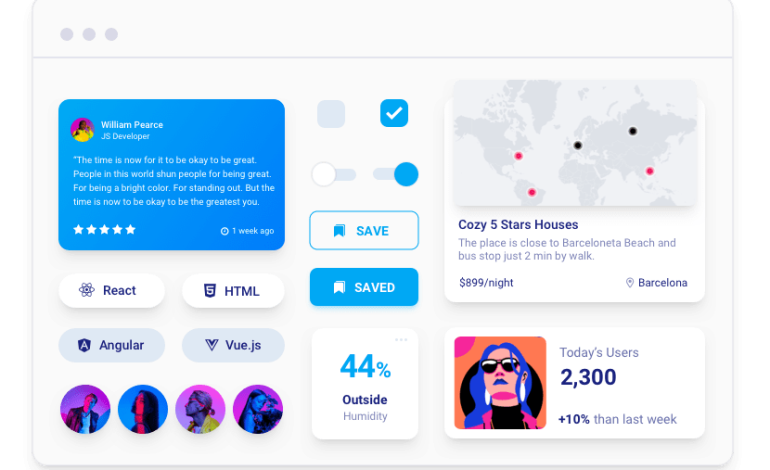


2 Comments
[…] Static Site Generation with Next.js: Build High-Performance Websites […]
[…] Next.js API routes are a convenient way to create server-side endpoints for your web application. You can use them to handle requests from the client side, such as submitting a form or fetching some data. To access the request body in an API route, you need to use a middleware function that parses the incoming data and attaches it to the req object. For example, if you want to handle JSON data, you can use the built-in next/json middleware: […]