PNPM vs npm and Yarn: Why You Should Switch and How to Do It

As a developer, I’ve used npm and Yarn for package management in my JavaScript projects. While both have their benefits, I recently switched to PNPM and have found it to be a better option for my needs.
In this article, I’ll share my experience of switching to PNPM and why I think it’s a superior choice to npm or Yarn. I’ll also provide a step-by-step guide for how to switch from npm or Yarn to PNPM.
Why Switch to PNPM?
There are several reasons why I switched to PNPM for package management:
- Reduced network usage: Since packages are installed globally in the cache, PNPM uses less network data during installation. This is especially useful in environments with limited network connectivity.
- Faster installation times: PNPM installs packages directly into a global cache, rather than duplicating them in each project’s node_modules folder. This means installation times are much faster, and there is less disk space used for package installations.
- Compatibility with npm and Yarn: PNPM is fully compatible with both npm and Yarn, meaning that you can switch to PNPM without having to make significant changes to your existing projects or workflows.
- Efficient multi-package installations: PNPM has a unique feature called “multi-package” installation, which allows you to install multiple packages at once and share them between projects. This further reduces installation times and disk usage.
How to Switch to PNPM
Here’s a step-by-step guide for switching from npm or Yarn to PNPM:
- Install PNPM: The first step is to install PNPM globally. You can do this using npm or Yarn by running the following command:
npm install -g pnpm
or
yarn global add pnpm- Initialize a new project: Once PNPM is installed, you can initialize a new project with the following command:
pnpm init- This will create a new package.json file for your project.
- Install packages: You can install packages using PNPM just like you would with npm or Yarn. For example, to install React, you would run the following command:
pnpm install reactPNPM will then install the package and add it to the global cache.
Use PNPM instead of npm or Yarn: Once you’ve installed packages with PNPM, you can use PNPM instead of npm or Yarn in your scripts. For example, to run a script using PNPM, you would use the following command:
pnpm run my-script
Bonus:
PNPM for Developers with Limited Internet Connectivity
One of the significant advantages of PNPM is that it’s perfect for developers who have limited internet connectivity. Since PNPM installs packages directly into a global cache, it significantly reduces the amount of data required for package installations. This is especially useful for developers who have to work with limited bandwidth or slow internet connections.
Additionally, since PNPM only installs packages once, it means that developers don’t have to re-download packages every time they start a new project or switch between projects. This can save significant amounts of time and data for developers, making it easier to develop and test their applications.
Overall, PNPM is an excellent option for developers who want a faster, more efficient, and more reliable package manager. Its unique features make it an attractive choice for developers who want to optimize their development workflows and improve their productivity, even in low-bandwidth environments.
Conclusion
Switching to PNPM has been a game-changer for me in terms of package management. It’s faster, more efficient, and easier to use than npm or Yarn. I encourage other developers to consider switching to PNPM for their JavaScript projects, and I hope this guide has helped make the transition easier.
Useful Links and references
Why you should prefer using pnpm over npm and yarn? | refine
· 7 min read A package manager is responsible for installing, updating, and removing software packages and…refine.dev
- U.S. Women’s Rugby Puts Forth Valiant Effort in New Zealand Loss, Will Advance to Bronze Medal Match
- Simone Biles’ Gritty Performance and Resilience at the Paris 2024 Olympics
- Venezuela Votes in Historic Presidential Election: A Pivotal Moment for the Nation
- Venezuela Votes in a Crucial Presidential Election as Opposition Aims for Change
- See How Many Medals Every Country Won at the Paris Olympics

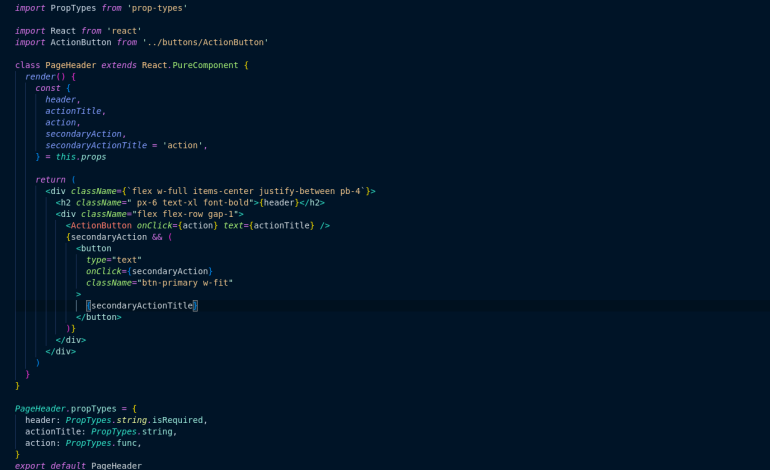

2 Comments
[…] Want to read more? Check out this one: npm-vs-yarn-vs-pnpm […]
[…] View Source […]